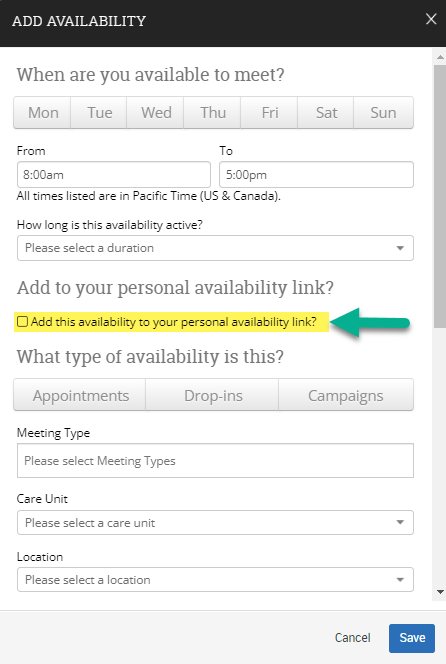Personal Availability Link (PAL)
Personal Availability Links (PAL) are unique to the staff member and the link does not change over time. When you create your availabilities in Navigate, you will have the option to add the availability to your PAL. You can add multiple availabilities to your PAL. The PAL can be sent to directly to a student, added to your email signature line, or even added to a syllabus for a class. Students can then click on the PAL and be sent directly to the scheduling system to schedule an appointment with you. If you have multiple availabilities linked to your PAL, the student must select the service first. Please see Personal Appointment Link (PAL) release notes for more information.