Data Analytics
Need access to the EWU Tableau Analytics platform?
University leadership utilizes data and metrics to inform decisions regarding resource allocation, new programs or initiatives, and how best to use existing resources to move the institution forward. Data Analytics within Financial Services is invested in furthering the campus through decision support with the use of data analytics.
The teams within Financial Services provide planning and decision support to the campus community. The departments within Financial Services provide data reporting analytics through the use of various tools.
Need access to the EWU Tableau Analytics platform?

Tableau is a robust data visualization tool used to facilitate business intelligence and data analytics. The tool helps users parse and present information in a visual way, moving away from traditional row and columnar reports and instead showing exceptions, trends, and comparisons.
Tableau is similar to Discoverer Plus in that it allows users to develop simple or complex ad hoc queries and standard reports that query against various data sources, including the University’s operational data store (ODS). It is different in that it provides better tools to present information in graphical format to identify trends and variances. Dashboards and storyboards further help transform data into information.
Click on the this link for a short demonstration video of the Tableau product.
Since 2008, campus fiscal personnel have used Discoverer Plus or Viewer to query and view Banner Finance and other data via the ODS or various other sources. To find a replacement tool, representatives within Business & Finance evaluated existing tools already in place or purchased by the University. Following an evaluation period, the Discoverer replacement team selected Tableau in early summer 2018. Since then, the Tableau implementation team has been working to rollout the new tool in measured steps starting with a pilot group within Business & Finance. In May 2019, Tableau platform went live with 24/7 availability for campus users.
Tableau provides three levels of user tools: creator, explorer and viewer. Each contains different features intended for varying user needs ranging from query developer to data consumer.
- Creator is the data visualization and ad hoc query tool (similar to developing queries using Discoverer Plus).
- Explorer can access existing workbooks on the Tableau Server to query and sort from a selection of predetermined data-sets.
- Viewer is primarily for consuming information; it does not have any development or modification tools but can select from dropdown menus of existing datasets (similar to Discoverer Viewer).
FAQs
For more information, contact Admir Djulovic, Data Analytics Manager.
To request access please fill out the Online Tableau On-Boarding Form
Tableau provides variety of reports/dashboards where some of them are used to identify trends and some are used for operational purposed. Depending on the content and access level, users may be required to provide their credentials (similar to the one used to run Oracle Discoverer reports) before they can interact with the content. For more information on this topic please go to to EWU help desk at https://support.ewu.edu/support/home.
- Tableau Web-based Training Material
- Online tutorials from Tableau
We have created a Tableau Resources site on Canvas where you will find documentation on:
- Tableau Server – Connect and Navigate
- How to run reports on EWU Tableau Server
- Tableau Tips and Tricks
- How to connect to ODS (Operation Data Store) in Tableau Desktop
To access please go to Tableau Resources site.
Please see Tableau Resource site for instructions.
- Tableau Desktop is an application that is installed locally on your machine. The application is used to create content such as reports and dashboards that can be published to the Tableau Server. You will need a license to use Tableau Desktop (designer version).
- Before you decided to purchase a license, please download a free 14-day trial of Tableau Desktop. If you decide to purchase a license, see the FAQ below.
- Tableau Server is a web-based modern analytics platform that contains published content (reports, dashboards) accessible 24/7 using your SSO (Single Sign-On) credentials.
- Tableau Server allows for an organizational deployment of vetted content that can be shared across an entire organization. It allows an organization to explore/see data, to ask questions and to spot data trends.
- All interactions with the published content are done within the Tableau Server platform at no cost to the department.
- The published content will be visible to the end-users based on their Tableau security set up and Banner permissions.
For more information on Tableau Server please go to Tableau.com
- Most users will be consumers of information rather than designers. Data consumers can use the Tableau Server at no cost to the department (server cost is paid through central administration). With Tableau Server, users will also be able to modify existing Tableau views (to the extent allowed within the security settings) by selecting different parameters, data selection, filters, sort order, etc. The functionality of Tableau Desktop (Creator version) vs. Tableau Server is further described in our FAQ’s.
- For the users that are going to create content (such as reports and dashboards) and publish the same to the Tableau Server, an annual subscription to Tableau Desktop (designer version) is required. To check for current pricing, please go visit the Tableau Creator License page.
Submit a ticket to the EWU IT Help Desk. The Division of Information Technology will ask for a Banner Finance Index code to be charged and will provide a license key to you via a secure method such as File Locker or One Drive.
Renew/Activate Tableau Desktop License
If you are getting prompted to renew/activate your Tableau Desktop license please follow these steps:
- Open Tableau Desktop
- Click on Help and then on Manage Product Keys
- For a new Tableau Desktop license, please add the key and then click on Activate
- For the existing Tableau Desktop licenses, please click on Refresh
- Your key should reflect a new expiration date
- Close the popup window
- Now your Tableau Desktop is ready for use.
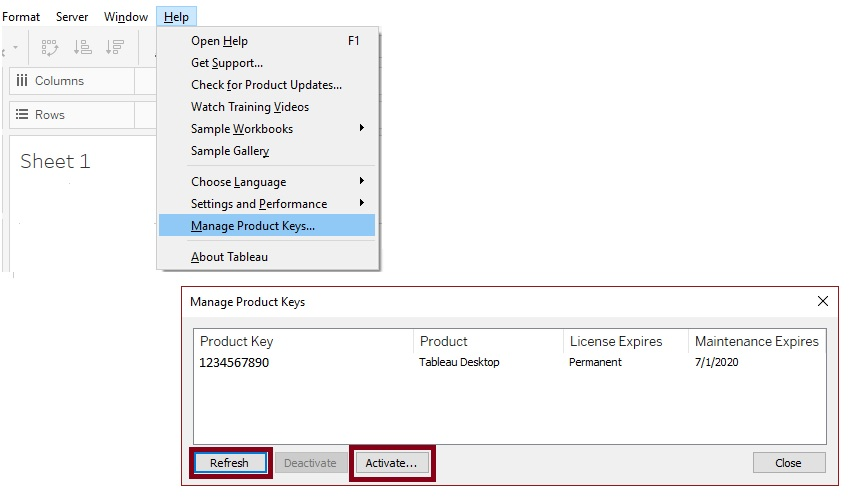
Yes, Tableau users can access Banner data such as Finance, Student, and Admissions data via the Operational Data Store (ODS), just like Discoverer Plus/Viewer. Banner row-level security (e.g. Finance fund/organization code and table/view permissions) are applied to queries against the ODS; meaning only data that you are authorized to see will be displayed.
To login to Tableau Server you will need to use your SSO (Single Sign-On) credentials. If you are getting ‘Unable to Sign In’ message you might be experiencing one of the two issues below:

- You don’t have access to the server.
Resolution: Please request access using Tableau On-Boarding process.
- You have singed in to another application using SSO (Single Sign-On) credentials or your session has expired.
Resolution: Please close your browser and start a new/fresh session.
Need access to the EWU Tableau Analytics platform?
News and New Developments
Aug 4, 2020
Tableau Production server has been upgraded.
Jul 29, 2020
Here are the latest Tableau Server stats:
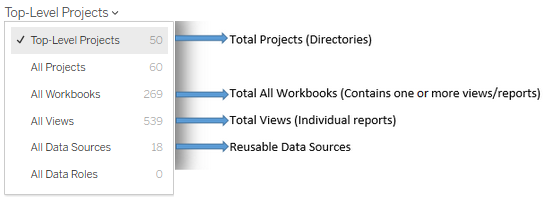
Jul 8, 2020
Tableau Test Server has been upgraded.
Jun 5, 2020
Here are the latest Tableau server stats:
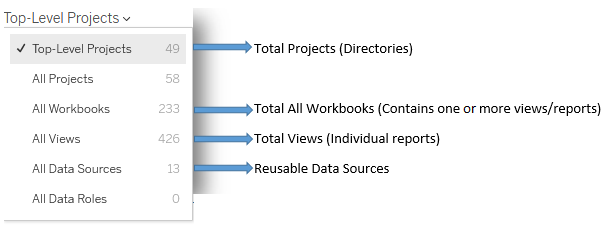
Feb 21, 2020
Office of Institutional Research (IR) has published several Tableau public facing dashboards. These interactive Tableau dashboards provide dynamic information about our students, staff, faculty, and the university. Please visit IR site at https://test-inside.ewu.edu/institutional-research/factbook/ for more details.
Jan 30, 202
Tableau production instance was upgraded to 2019.4 version.
Jan 8, 2020
Here are the latest Tableau Server stats:
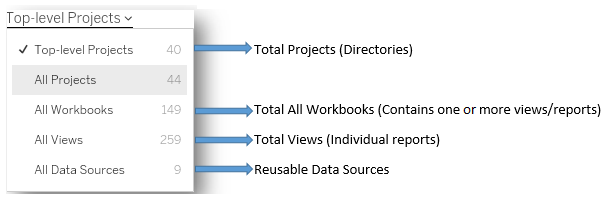
Jan 6, 2020
Tableau TEST instance was upgraded from 2019.2.1 to 2019.4.1.
July 25, 2019
Tableau PROD is scheduled to be upgraded from 2019.1.3 to 2019.2.1.
July 10, 2019
Tableau Open Lab sessions will be offered on an ongoing basis. These sessions are designed for new users as well as individuals who previously used Discoverer Viewer. Please bring any questions you may have regarding Tableau such as how to connect to ODS (Operational Data Store) data source, create parameters, add calculations, how to publish content to the server, and others. To check for upcoming sessions, please see the Tableau Open Lab section above.
July 9, 2019
Office of the Controller announced the availability of several public reports in their Tableau Report Library. For more information, please see https://test-inside.ewu.edu/financialservices/office-of-controller/general-accounting/finance-report-library/
June 27, 2019
Tableau TEST was upgraded from 2019.1.3 to 2019.2.1.
June 15, 2019
The Business and Finance Tableau Pilot Group completed their migration of critical reports from Discoverer to Tableau Server.
February 20, 2019
As announced last fall, EWU Business and Finance selected Tableau, a web-based modern analytics platform, as our replacement tool for Oracle Discoverer Plus/Viewer. We completed the in-house training with the pilot group in January and the group began working on converting existing Discoverer reports into Tableau. In addition, we have deployed Tableau Server that contains published content such as reports and dashboards. If the campus community wants to be familiar with Tableau, please see Tableau Web-based Training Material for training opportunities. In addition, every month we are going to offer an open-lab session for current and new users. To check for upcoming sessions, please see the Tableau Open Lab section above.
Please contact Admir Djulovic, Data Analytics Manager, if you would like additional information.
November 16, 2018
Oracle Discoverer Plus/Viewer (an ad hoc query tool) is approaching the end of its life cycle and therefore EWU Business & Finance has selected Tableau to transition users from Discoverer over the next several months. Currently in the pilot phase, the Tableau implementation team is working on a campus-wide roll-out plan with training options consisting of live demonstrations, online self-study tutorials, and open labs to assist users with questions and conversion of existing Discoverer queries.
Linked is the Tableau Web-based Training Material for the campus. We will be offering a Tableau Open Lab for our campus community, please see the Tableau Open Lab section above for more information.

