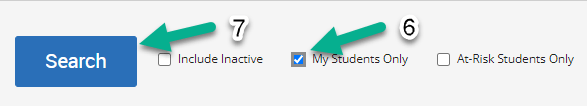Searching for Students who have Holds
If you need to identify students who have a particular hold, you can use the Advanced Search feature in Navigate:
- Click on the magnifying glass with the plus sign in it (left hand side bar)
- Click on Student Information
- In Category (In Any of these) enter the specific hold you are wanting to search for. You can enter more than one hold, but you will get a list of students that isn’t isolated to a particular hold.
If you want only currently enrolled students, follow steps 4 and 5. If you want to search all of your students (even those not currently enrolled), skip to step 6.
- Click on Enrollment History
- Enter the current term
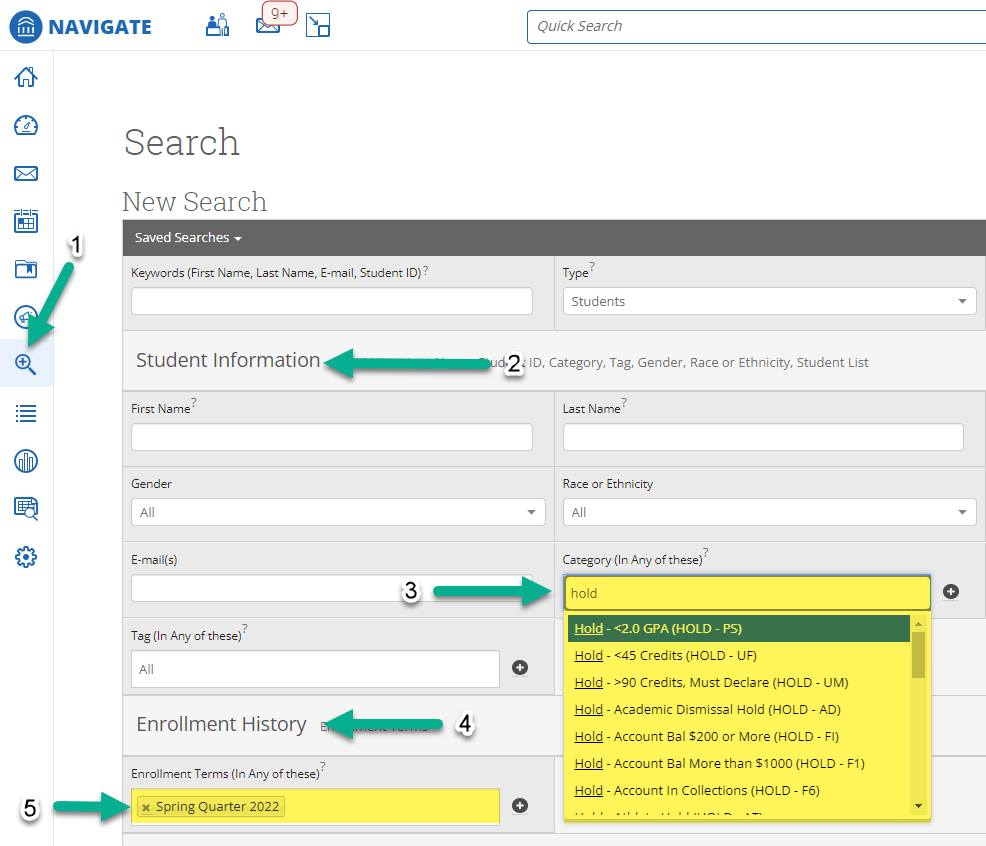
- Scroll to the bottom of the screen and mark the box for My Students Only (otherwise you’ll search the entire student population)
- Click Search