Outreaching to all Students with a Declared Major
Navigate will allow you to search for all declared students in a particular major. To do so, log into Navigate.
- Click on Advanced Search (left hand side bar: a magnifying glass with a plus sign in it)
- Click on Area of Study
- In Major (any of these), type in a major
- In Degree, choose the type of degree: BA, BS, BAB, BFA, BDes.
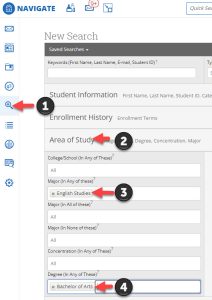
If you just want currently enrolled students, continue with these steps, otherwise click search at the bottom to pull up everyone who has ever declared the major:
- Open Enrollment History
- Begin typing in the current quarter and choose the current quarter
- Click search at the bottom left of the page
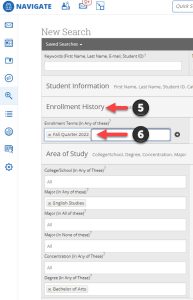
It will pull up a list of students
- Just above the top student, you will see the column titles. To the left of that information and below the Actions button, check the box next to ALL.
- Click the Actions button
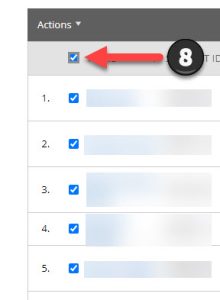
- Click on Send Message
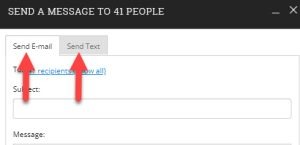
- You can send an email or text out to all declared students.

